Description
Sienci Labs is an authorized reseller of LightBurn software.
Our relationship with LightBurn.
Having used LightBurn for several years for the LaserBeam and our own production CO2 laser cutter, we’ve found it to be an easy-to-use but powerful laser control software. With LightBurn, you can
- Import images and engrave raster images with a variety of different methods
- Use a variety of common file formats for design including AI, PDF, SVG, DXF, PLT, PNG, JPG, GIF, BMP
- Adjust and save cutting and engraving settings for different materials and applications
- Directly connect, communicate, and change settings for your machine and laser cutter
LightBurn is compatible with Windows, Mac, and Linux.
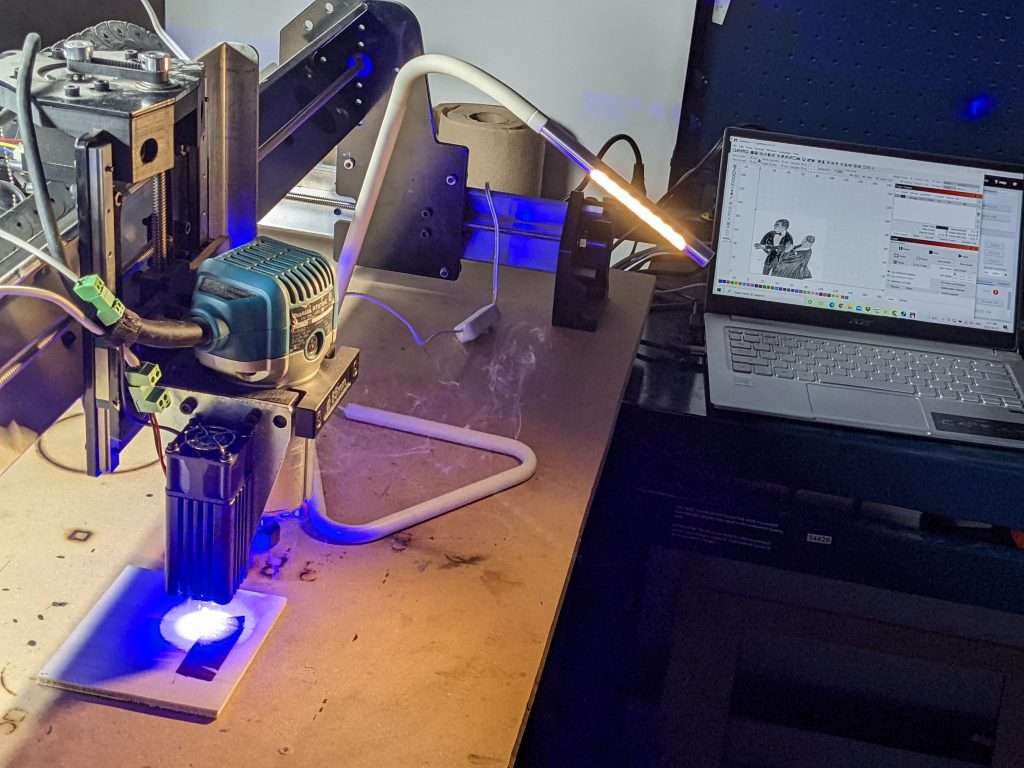
What you get with your purchase
- A genuine license key for LightBurn for gcode based controllers allowing permanent and perpetual use of LightBurn on up to two computers. For using the licence on more than two computers, please visit the LightBurn site.
- Updates for one year.
Getting your license
We will send you an email with your license code through our automatic system within a few minutes. To activate your LightBurn license, please download the trial version first, then use the license key at startup to activate the full version of the program.
Using LightBurn with your LaserBeam
Please visit our LaserBeam resources for more info.









